|
Configuring your Eudora Email
Client
- Activating your email
account
Before you proceed in configuring your email
client, make sure you have created all your
email accounts through your web based control
panel under email
accounts.
After configuring and activating your email
account, you may then proceed to configure your
email client (eg. Eudora, Netscape Messenger,
Outlook or Outlook Express).
- Configuring Eudora
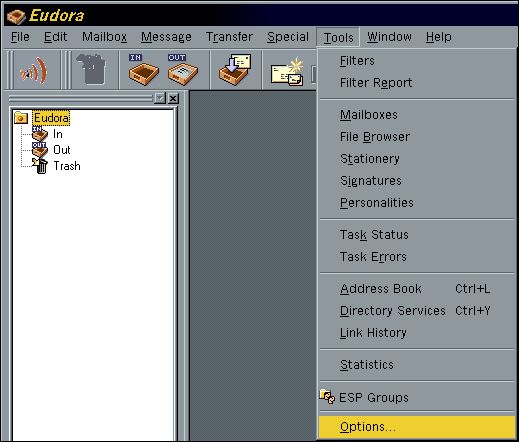
In Eudora, go to the Tools menu and select OPTIONS.
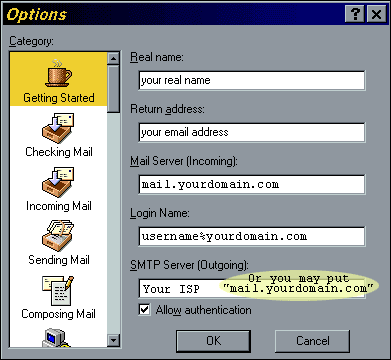
In the Options window, you will see several
icons on the left. Select GETTING STARTED.
In the REAL NAME field, type your name
the way you would like people to see it when
they get email from you. For example, John Doe.
In the RETURN ADDRESS field, enter your
email address. For example: john@anything.com
In the MAIL SERVER (INCOMING) field,
enter the POP or mail server that was given
to you. For example: If the domain you registered
is "www.yourdomain.com" then your incoming mail
server would be "mail.yourdomain.com".
In the LOGIN NAME field, enter the login
name you created in the web based control panel.
For example: If the user name you created is
"John" and the domain you registered for is
"www.anything.com"; your login name will be
"john%anything.com"
In the SMTP SERVER (OUTGOING) field,
we highly recommend using the outgoing or SMTP
server of your Internet Service Provider (ISP).
The reason is because you should experience
faster performance from your own ISP. In some
cases, you will not be able to use your ISPs
SMTP server for sending out emails.
If you are using our SMTP servers please
be sure to set your outgoing mail server to
"mail.yourdomain.com" from within your email
program. Also, please be aware that in order
to send email though our servers you must have
successfully checked your account within the
past 60 minutes. Once you have checked your
mail, you will be able to send mail for the
next 60 minutes. We have our server setup this
way so that spammers cannot access our smtp
servers so easily. Otherwise spammers could
relay their bulk mail through your account and
send out millions of emails. Not only is spamming
illegal in some states, but it also degrades
the server performance.
Click OK. This completes the basic setup
- you should now be able to send and receive
email in Eudora.
Back
to Support menu
|